|
Movie To GIF
| |
| ultrafreedom | Дата: Воскресенье, 13.01.2019, 17:41 | Сообщение # 1 |
 Admin
Группа: Администраторы
Сообщений: 5766
Статус: Offline
| Movie To GIF
Movie To GIF is an easy-to-use video to animated GIF
converter with a simple and friendly interface.
Movie to GIF efficiently converts videos in most
popular video formats (including AVI, MPEG, MP4,
WMV, MKV, MOV, VOB, RMVB, etc) to GIF.
Movie to GIF provides the option to play video clips in GIF files.
You can set more frames per second so the output GIF appears as
the original video, or set fewer frames per second for smaller
animated GIF files. The width and height of the GIF is also adjustable.
Version: 1.3.2.0
License: Freeware
Size: 6.49 MB
Platform: NT/2000/XP/Vista/Win7
Languages: English/German/Spanish/Italian/French/Chinese/Japanese
===========================================================
Key Features of Movie To GIF
Convert Video to Animated GIF
Convert video files such as AVI, MPEG, MKV, MP4, WMV, MOV,
and RM to animated GIF files while keeping original play rate and resolution.
Resize
Keep the resolution of output image file as the original,
or set a new size as desired.
Frame Rate
User can change the value of output frame rate
(how many pictures per second) to control the speed of the clip.
Colors
The user can select the colors of GIF.
=============================================================
Movie to Gif : Make GIF Animations from Videos
ave you ever seen those funny and smart animations running in someone’s
facebook comment, on tumbler, personal blogs or some online forums?
Those are GIF animations (GIF files) mostly created from some or other videos.
You can also create your own GIF animations using the free software
called Movie to Gif. This software takes any video as the input,
lets you select the video portion from which you want to create the
animation and then generates the GIF animation right away.
Compared to some other similar software programs, it works
faster and creates the high quality animations only in a matter of seconds.
The Movie to Gif software comes as a setup installer which
tries to download bundled programs from the internet.
So you have to be careful during the installation as it
may try to install gratuitous programs on your computer.
After the installation is over,
you can launch it from the desktop shortcut.
In the Movie to Gif window, you can click on the Open button to
select a video file. You can select almost any type of video files
including AVI, MP4, MPEG , FLV etc. After this you have to choose a
portion of the video that you want to generate GIF animation from.
Movie to Gif gives plenty of controls to move the video frame back
and forth so that you can select precisely the section of the video
that you want to. You can use Set Start and Set End buttons to
mark the beginning and ending of the video clip that you want to select.
Once the video portion is selected, you can set the GIF options.
In the GIF options, you can select the frame size, frame speed,
and the color resolution. The higher values you select for any of these,
the larger will be the resulting GIF file but will also give you a better quality.
Finally you can click on Save as GIF button to save the animation file
anywhere on your hard disk. You can view the generated GIF animation
file in 7GIF or any image viewer like Irfan View or XNView.
Conclusion: The Movie to Gif software can help you quickly create GIF
animations from videos. It allows you to select the video portion,
choose the GIF size, speed and the color resolutions and generates
the GIF animation very quickly.

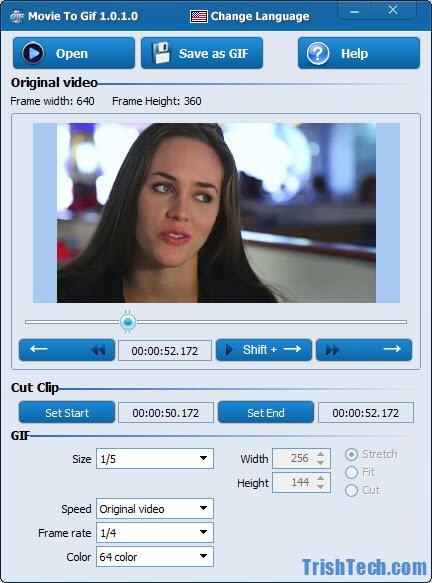
You can download Movie to Gif from
movietogif_setup.exe
movietogif_setup.exe
movietogif_setup.exe
movietogif_setup.exe

Московская Правозащитная Служба Защита
|
| |
| |
|















