|
Способ сделать скриншот
| |
| ultrafreedom | Дата: Воскресенье, 13.01.2019, 18:40 | Сообщение # 1 |
 Admin
Группа: Администраторы
Сообщений: 5766
Статус: Offline
| Способ сделать скриншот
This would make your screen transparently grayish in color and change your
mouse cursor into cross-hair. Now you can click and drag to select a
rectangular area from your screen. You can re-adjust the selected
area by dragging it or by re-sizing it. The bottom-right corner of
this selected area shows you editing tools like arrows, lines,
highlighters, color swatch, rectangles, text and so on. When you
are done editing the image, you can upload it to cloud storage service,
share it on social networks, search a similar image on Google, print it
on your connected printer, copy it to clipboard or save it as an image file.
It supports saving the screenshot in the JPEG, BMP or PNG image formats. 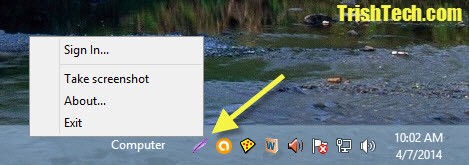 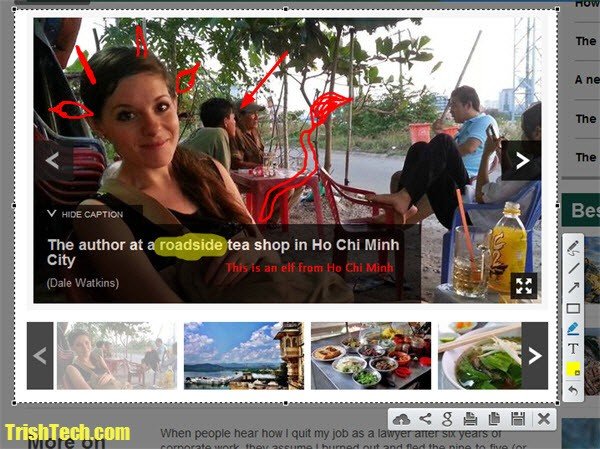 setup-lightshot.exe setup-lightshot.exe
setup-lightshot.exe
setup-lightshot.exe
setup-lightshot.exe

Московская Правозащитная Служба Защита
|
| |
| |
|















